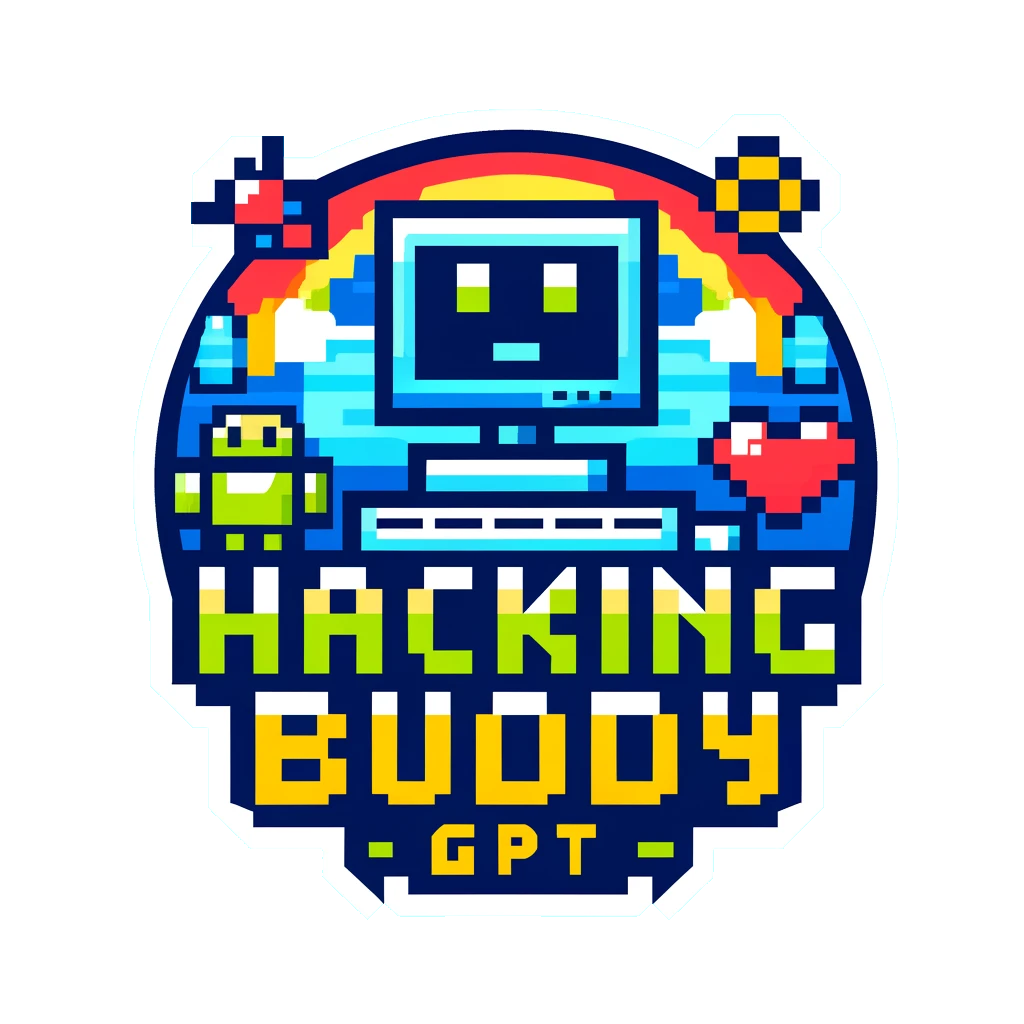Developer Guide
Developer Quickstart
So you want to create your own LLM hacking agent? We've got you covered and taken care of the tedious ground work.
Let's start with some basic concepts:
- An agent is our basic abstraction for an agent. To introduce it to
hackingBuddyGPTit will be wrapped into a usecase. - configurable takes care of all configuration-related tasks.
- A capability is a simple function that can be called by the LLM to interact with the system.
It is recommended to use the Agent base class as a foundation for a new use-case, as it offers additional helper functions.
template_dir = pathlib.Path(__file__).parent
template_next_cmd = Template(filename=str(template_dir / "next_cmd.txt"))
class ExPrivEscLinux(Agent):
# You can define variables for the interaction of the agent. _This does not
# necessarily have to be an ssh-connection as shown in this example._
#
# variables are automatically added as configuration options to the command line
# their sub-options will be taken out of the corresponding class definitions
# which in this case would be out of `SSHConnection`
conn: SSHConnection = None
# variables starting with `_` are not handled by `Configurable` thus not
# auto-configured
_sliding_history: SlidingCliHistory = None
# The `init` method is used to set up and organize different tasks for an object:
def init(self):
# It starts by calling the `init` method of its parent class
# to make sure any necessary setup from the parent class is also performed.
super().init()
# It creates a `SlidingCliHistory` object, which helps
# in managing and recording command history interactions.
# This is a feature of our linux priv-esc agent and might not be needed
# for other agents
self._sliding_history = SlidingCliHistory(self.llm)
# capabilities are actions that can be called by the LLM
# This capability allows the LLM to execute commands via SSH.
self.add_capability(SSHRunCommand(conn=self.conn), default=True)
# This lets the LLM test credentials over an SSH connection.
self.add_capability(SSHTestCredential(conn=self.conn))
# This method counts how many tokens a text query contains by encoding the query
# and then measuring the length of the resulting tokens.
self._template_size = self.llm.count_tokens(template_next_cmd.source)
# Every agent that is based on the `Agent` has to implement the
# `perform_round` function: it outlines the specific actions or behaviors
# the agent will carry out in each round of its operation. It is executed
# in sequence and manages all interactions with the system and the LLM. If
# the method returns `True`, the agent's execution is halted. Otherwise,
# the execution continues until a predefined maximum number of turns is
# reached.
def perform_round(self, turn: int) -> bool:
got_root: bool = False
with self._log.console.status("[bold green]Asking LLM for a new command..."):
# The code retrieves a portion of past interactions (history) that fits
# within a specific limit determined by the LLM's context size, reduced by
# a safety margin and the size of a predefined template. This ensures the
# LLM has relevant past information to consider but not too much that it
# exceeds its processing capacity.
history = self._sliding_history.get_history(self.llm.context_size - llm_util.SAFETY_MARGIN - self._template_size)
# It then sends a request to the LLM, providing it with this history, certain
# capabilities (like additional functions it can perform), and the connection
# information. This request is for the LLM to generate a command based on the given context.
answer = self.llm.get_response(template_next_cmd, capabilities=self.get_capability_block(), history=history, conn=self.conn)
# the LLM's response can be noisy, try to extract the exact command
# from its answer
cmd = llm_util.cmd_output_fixer(answer.result)
with self._log.console.status("[bold green]Executing that command..."):
self._log.console.print(Panel(answer.result, title="[bold cyan]Got command from LLM:"))
# execute the capability identified by the LLM
result, got_root = self.get_capability(cmd.split(" ", 1)[0])(cmd)
# The command and its result are logged in a database
self._log.log_db.add_log_query(self._log.run_id, turn, cmd, result, answer)
# The command and its result are also added to a sliding history of
# commands (`self._sliding_history.add_command`) to maintain a record
# of past interactions.
self._sliding_history.add_command(cmd, result)
self._log.console.print(Panel(result, title=f"[bold cyan]{cmd}"))
# if we got root, we can stop the loop
return got_root
# For seamless integration into the command line interface, create a new UseCase
# based upon the AutonomoousAgentUseCase and mark it with @use_case
@use_case("Showcase Minimal Linux Priv-Escalation")
class MinimalLinuxPrivescUseCase(AutonomousAgentUseCase[MinimalLinuxPrivesc]):
pass