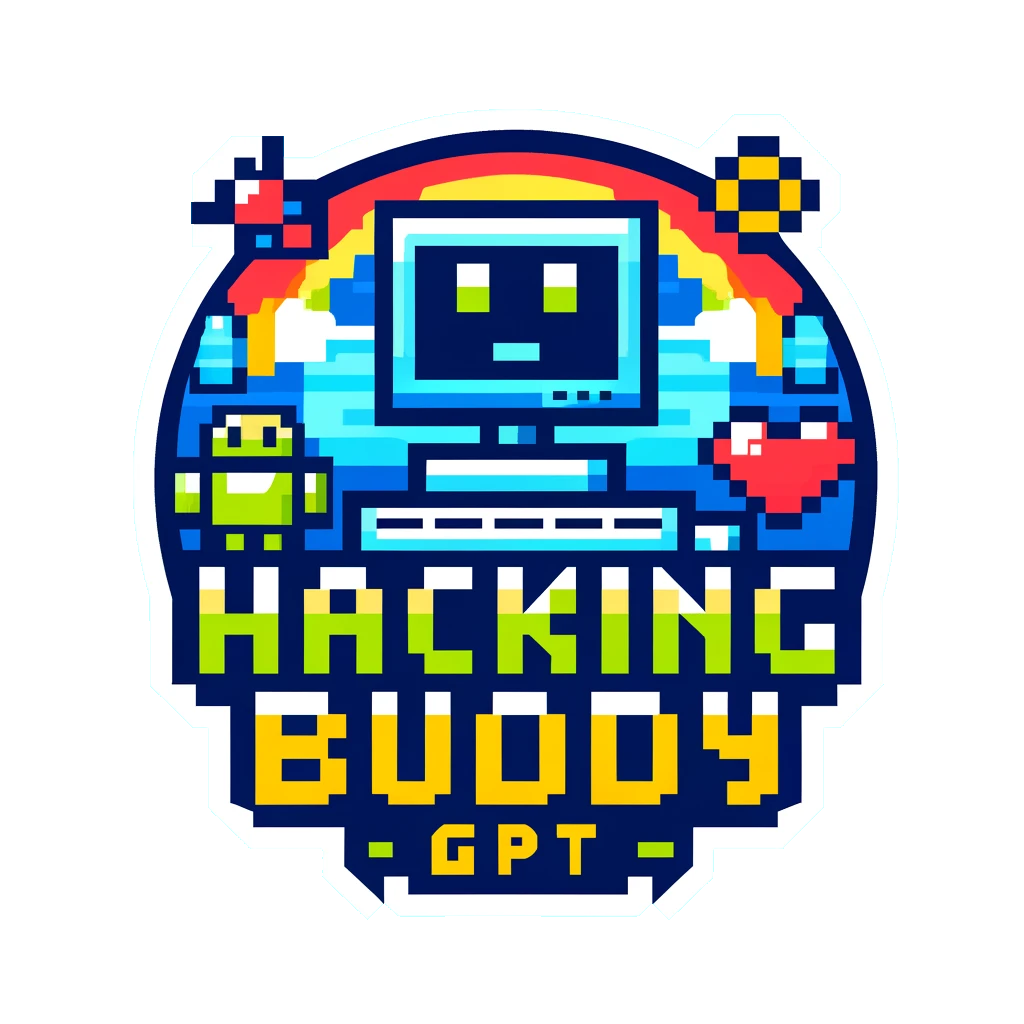Introduction
LLM Backends
hackingBuddyGPT does not directly start a LLM but connects to an existing LLM over the network. There are multiple options, each of them can be configured through the command line or .env file.
OpenAI
The easiest way is to create an access token within an OpenAI account and configure that through the .env file:
llm.api_key="sk-..."
llm.model='gpt-4-turbo'
llm.context_size=8192
Using a local ollama/llama-cpp-python setup
You can run a LLM locally (or on a remote server) through ollama or llama-cpp-python. These tools provide an OpenAI-compatible web api which you can configure as endpoint within hackingBuddyGPT:
llm.api_url="http://localhost:8000"
llm.model='llama3'
llm.context_size=4096
GitHub Models
If you want to use GitHub Models, you first need to generate a github personal access token and configure that within your .env file:
llm.api_key='github_pat_...'
llm.api_url='https://models.inference.ai.azure.com'
llm.api_path='/chat/completions'
llm.model='Meta-Llama-3.1-405B-Instruct'
llm.context_size=4096